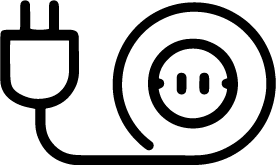Drawsocket API
Each key type has a slightly different API based on the needs of the objects created in the browser.
Note: Please see the Message Format and Addressing the Client Browser sections in the overview page for an introduction to the general drawsocket message syntax and server setup.
svg
The svg key specifies that the val objects will be used to create or modify SVG elements, which will be placed by default in the webpage’s main SVG element.
The object(s) set to the client via the val field predominantly consist of attributes that configure the created object, as specified by the SVG specification, available online in many places. See the Mozilla SVG documentation for information about the basic SVG object types.
Object attributes may be set as members of the val object, as demonstrated above.
In addition there are several keywords used by drawsocket to handle special cases.
new: tells the SVG creation routine to create a new object of a given SVG type. See the SVG documentation for information on object types and their associated attribute options.parent: SVG nodes may be inserted as child objects of another element, (most often an SVG groupgelement) – aliascontainerchild: SVG nodes may also be created as dependents of a newly created group node. Mainly this is useful for cases where you don’t want to have anidfor a child node, for example when setting objects in the special SVGdefsgroup (described below).text: sets the inner text of atextnode.href: sets the address for linked assets, used by theimageanduseSVG elements.
style
A sub-bundle labeled style may optionally be included which will set inline CSS style properties for the created node, which will be applied by the browser, depending on the SVG specification, and the browser’s implementation.
For example:
/* : {
/key : "svg",
/val : {
/new : "path",
/id : "bar",
/d : "M10 80 C 40 10, 65 10, 95 80 S 150 150, 180 80",
/style : {
/stroke : "red",
/stroke-width : 2
}
}
}
A note on CSS styles and inheritance
There are three levels of inheritance with SVG CSS styling:
- presentation attributes, set within the element, as demonstrated above in the context of SVG object attributes.
- stylesheet definitions, set in an attached CSS stylesheet, or within an
<style>element in the HTML page (settable via the “css” key detailed below). - inline styling, a set of CSS rules included as part of an element’s
styleattribute. Indrawsocketwe set these values via the/stylesub-bundle.
Each is overridden by the next: stylesheets override presentation attributes, and inline styles override all the others.
See the online CSS documentation for more information.
SVG Layers
SVG elements are drawn in the order they are created via the new keyword (and remain in layer order if updated after creation).
Sometimes it is useful to separate groups of objects in specific drawing layer order to maintain background, mid, and foreground layers. The can be achieved using the SVG group element.
For example, we can first create three layers that we will name “back”, “main”, and “overlay”, using an array of objects.
/* : {
/key : "svg",
/val : [{
/new : "g",
/id : "back"
}, {
/new : "g",
/id : "main"
}, {
/new : "g",
/id : "overlay"
}]
}
Note that the array specifies the order of the objects in the message, so “back” will be drawn first, then “main”, then “overlay”.
When objects are added to any of these groups, they will be appended to the end of the stack of child nodes within the group, however, all objects in the “back” group will appear behind the “main” and “overlay” layers; while objects added to the “overlay” layer will always be above the other layers, and so on.
Referencing SVG Elements
Preexisting object maybe reused with the use SVG element, which uses the id of another SVG object by reference, set by the href attribute.
There are two approaches recommended for reusing SVG elements:
defs
The SVG specification provides a special storage element within the SVG object called defs (see the online documentation for more details). Objects stored in the defs are not drawn to the screen, but are stored as prototypes of objects that can be drawn with the use tag. The defs can be used in this way for storing a library of objects. To add an object to the defs group, you can use the parent keyword to tell the client to add a new object (or group of objects) to the defs, for example:
/* : {
/key : "svg",
/val : {
/parent : "defs",
/new : "rect",
/id : "squarePrototype",
/x : 50,
/y : 50,
/width : 20,
/height : 20
}
}
use
To use our new defs object, we refer to it by id in the use element’s href attribute, prefixed by the id selector #:
/* : {
/key : "svg",
/val : {
/new : "use",
/id : "sq",
/href : "#squarePrototype",
/x : 0,
/y : 0
}
}
Note that the x y coordinates of the use object set the top left corner of the original object. That means that in this case, the top left corder of the drawn rectangle will be at {50,50} not {0,0}. So, for best results, set defs object positions relative to {0,0}.
The use element’s href attribute can also be used to import an object by reference to an id present in an SVG file asset. For example, if there is a file called “demo.svg” stored in the public folder, you could reference an element with the id foo by using the # id selector:
/* : {
/key : "svg",
/val : {
/new : "use",
/id : "importedObject",
/href : "demo.svg#foo",
/x : 0,
/y : 0
}
}
An additional utility provided by drawsocket provides an offset to the imported object, offsetting its origin (top-left corner) to be {0,0}, helpful for placing objects intuitively in a new context. To enable this offsetting, send an extra 1 value for the href attribute. For example:
/* : {
/key : "svg",
/val : {
/new : "use",
/id : "importedObject",
/href : ["demo.svg#foo", 1],
/x : 0,
/y : 0
}
}
A note on foreignObject elements in SVG
HTML objects may be used inside SVG using a foreignObject element to wrap the HTML content. To create HTML elements within a SVG parent element, the drawsocket new keyword recognizes the identifier prefix html: as a flag to create a HTML node instead of an SVG element. For example:
/* : {
/key : "svg",
/val : {
/new : "foreignObject",
/x : 100,
/y : 100,
/width : "100%",
/height : "100%",
/children : {
/new : "html:div",
/text : "foo"
}
}
}
clear and remove
The clear and remove keys have similar, but slightly different behaviors.
remove: removes the objects matching each of theidsset in thevalfield.clear: removes the children of the object, or key type, specified in thevalfield.
For example, to clear all SVG elements, you can send the messages:
/* : {
/key : "clear",
/val : "svg"
}
To clear the elements of g layer, use the clear message. For example, using the layers we created above, we might want to clear the “main” and “overlay” layers while leaving the “back” layer:
/* : {
/key : "clear",
/val : ["main", "overlay"]
}
To remove a specific object, use the remove message. For example:
/* : {
/key : "remove",
/val : "main"
}
Note that removing a g object, will remove all of its children and the g object. This means that you will not be able to add objects to the g group “main” until you recreate it with the new keyword.
css
The css key allows the user to to add new CSS rules to the webpage’s <style> tag. See the online documentation for more information.
There are two keywords used by the drawsocket API: selector, and props.
selector
The selector sets the CSS rule’s selector, which could be one of three types:
- type selector, which applies to all objects of a given type (e.g.
line) - class selector, prefixed by the
.character (e.g..example), which applies the rule to all objects with the matchingclassattribute. - id selector, prefixed by the
#character (e.g.#example), which is a unique id, and only applies the rule to one object.
props
The props nested object, contains the properties for the CSS rule.
For example, here we create two rules, one for line objects, and one specifically for objects with the id “bar”:
/* : {
/key : "css",
/val : [{
/selector : "line",
/props : {
/stroke : "red",
/stroke-width : 5
}
}, {
/selector : "#bar",
/props : {
/stroke : "black",
/stroke-width : 10
}
}]
}
html
The html key uses the same keywords as the svg key type:
new: tells the HTML creation routine to create a new object of a given HTML type. See the HTML documentation for information on object types and their associated attribute options.parent: HTML nodes may be inserted as child objects of another element (most often an HTMLdivelement). – aliascontainerchild: HTML nodes may also be created as dependents of a newly created group node.text: sets the inner text of an HTML node (e.g.divorp).href: sets the address for linked assets.
call
Some HTML objects also can be manipulated with JS object methods, via the call keyword:
call: an object or array of objects contains calls to HTML objectmethodwith optionalargs, for example HTMLMediaElement methods, see online documentation for more information.method: element method to call.args: optional arguments to method call (see note below for methods requiring separated arguments).then: optional next method to call on the returned value from the previous call.
Note: if a method requires separated arguments, rather than a single object, you can use an array of objects for args, each containing the key val to set the value of that argument.
This is still in beta, but hypothetically the example below should work for a video player, you may need to click on the browser window first before the browser will let you call this though due to privacy restrictions.
/* : {
/key : "html",
/val : {
/id : "foovideo",
/call : {
/method : "play"
}
}
}
HTML layers
By default HTML objects will be added to an HTML div object, one layer below the SVG content (see the drawsocket-page.html file for details). However, HTML content requiring user interaction, for example input forms, or media players, will not be clickable if located behind the SVG layer. Therefore a special-purpose, top-layer div is set in the HTML file, called forms which will should always be reachable by user interaction. Set objects in the forms layer just as you would for other parent objects, using the parent keyword.
Additionally, HTML layers may be created with a new div tag, just as discussed above via the g SVG tag.
tween
drawsocket provides access to the GreenSock Animation Platform TweenMax and TimelineMax libraries via the tween key. The object types are identified by the keywords used.
TweenMax objects use the keywords:
id: a unique identifier for the TweenMax object.target: a CSS selector to choose which objects are animated (e.g.#foo).dur: the duration of the animation in seconds.vars: an object containing the variables to animate, and their destination values, and any other TweenMax special properties (see the TweenMax vars documentation for more information).cmd: an action command to a new or preexistingtween. Understood commands are:start: start playing thetween, from the beginning, using the message’s timestamp to determine an offset start time to be synchronized with the server clock. If the duration is already past, sets the object to its final position.play: start playing thetweenfrom whatever its current position is, synchronized to the server clock.playfrom: if atimeparameter is also found in the command object, start playing thetweenfrom the time specified by thetimeparameter.time(required), sets the time to start from in seconds.
stop: stops thetweenat the current position.pause: stops thetweenat the current position.- optionally, if the parameter
timeis found, pause, and move the playhead to that time.
- optionally, if the parameter
reset: resets the object to its original position.reverse: reversestweendirection.kill: kills thetweenbut doesn’t delete it (not sure how useful this is).
TimelineMax objects use the keywords:
id: a unique identifier for the TimelineMax object.init: an object of TimelineMax initialization variables.tweens: antweenobject, or sequential array oftweenobjects containing the keywords:target: a CSS selector to choose which objects are animated (e.g.#foo).dur: the duration of the tween animation in seconds, note that within the timeline, thetweensare sequential, so eachduris the duration for that section within the timeline.vars: an object containing the variables to animate, and their destination values, and any other TweenMax special properties (see the TweenMax vars documentation for more information).ease: easing function for tween, note that the GSAP default is “power1.out” , in most cases you will want to set this to be “linear”.
cmd: same as thetweencommands, but applied to the timeline.
A special function keyword has been added to handle the tween var callbacks. For example:
/* : {
/key : "tween",
/val : {
/id : "clock-tween",
/target : "#clock",
/dur : 3600,
/vars : {
/x : "+=0",
/ease : "linear",
/paused : "true",
/onUpdate : {
/function : "
let text = document.getElementById('clock');
let seconds = this.time() % 60;
if( seconds < 10 ) seconds = '0'+seconds;
let minutes = Math.floor( this.time() / 60);
if( minutes < 10 ) minutes = '0'+minutes;
text.innerHTML = minutes+':'+seconds;
"
}
}
}
}
See the TweenMax vars documentation, for more information about callbacks.
PDF files may be imported into drawsocket by reference, the settable attributes are as follows:
href: the path location of the .pdf file, relative to the Max patch.page: the page to open in the .pdf file.- size and position attributes:
x,y,width, andheight
/* : {
/key : "pdf",
/val : {
/id : "newpdf",
/href : "/media/flint_piccolo_excerpt.pdf",
/width : 600,
/x : 100,
/page : 2
}
}
sound
drawsocket includes the tone.js library, note: currently in beta.
Keywords:
new: creates a new instance of a Tone type (e.g Tone.Oscillator, would be/new : "Oscillator").id: unique identifier to use for this sound object.vars: an object of variables used on initialization of a Tone.js object, refer to the Tone.js API for for information.call: an object or array of objects contains calls to HTML objectmethodwith optionalargs, see the Tone.js API for more information on object methods.method: element method to call.args: optional arguments to method call (see note below for methods requiring separated arguments).then: optional next method to call on the returned value from the previous call.
Note: if a method requires separated arguments, rather than a single object, you can use an array of objects for args, each containing the key val to set the value of that argument.
Some examples:
/* : {
/key : "sound",
/val : {
/new : "Player",
/id : "kick",
/vars : {
/url : "/media/808_mp3/kick1.mp3",
/autostart : "false",
/loop : "false"
},
/call : {
/method : "toMaster"
}
}
}
Replay a sound via the restart object method:
/* : {
/key : "sound",
/val : {
/id : "kick",
/call : {
/method : "restart"
}
}
}
Play a chord on a PolySynth via the triggerAttackRelease function:
/* : {
/key : "sound",
/val : {
/id : "psynth",
/call : {
/method : "triggerAttackRelease",
/args : [{
/val : ["Eb3", "G4", "C4"]
}, {
/val : 0.1
}]
}
}
}
set
To set the value of a Tone.js Signal object, for example the frequency of an Oscillator, we need to use a the set operator, which functions a bit like the call operator, but sets a member value rather than calling a function.
The set keyword should contain an object or array of objects, with member keywords:
member: the name of the property to set.value: the value to assign to the property.
For example:
/* : {
/key : "sound",
/val : {
/id : "sine",
/set : {
/member : "frequency.value",
/value : 1000
}
}
}
obj:get
In some cases we need to refer to an object from a library or one that we have created, which needs to be passed to a function that makes connections between things.
For this (currently only in the Tone.js interface) you can use the obj and get message to get an element from an object.
For example, the Tone.js PolySynth needs a member of the Tone library to set as the voice type. To do this we can use an object argument with the obj and get keywords, here to to ge the Synth member of the Tone library.
/* : {
/key : "sound",
/val : {
/new : "PolySynth",
/id : "psynth",
/vars : {
/polyphony : 4,
/volume : 0,
/detune : 0,
/voice : {
/obj : "Tone",
/get : "Synth"
}
},
/call : {
/method : "toMaster"
}
}
}
cmd
A set of special commands wrappers for the Tone Player have been added to provide synchronized playback options:
start: plays a sound file, synchronized to the server clock. The start position will be calculated using the timesync clock offset, either starting a some point into the file if late, or delaying the playback if early.play: similar tostartbut plays from current time in the file (which might not be the beginning.time: (optional) if theplaycommand is sent,drawsocketchecks for thetimeparameter as the start point in the sound file (in seconds).
pause: stops playback, (aliasstophas the same function)time: (optional), pauses and sets current time totime(in seconds), so that the nextplaymessage will start from this time.
kill: kills the playback (not sure how different this is from pause).reset: stops and sets time to beginning.reverse: reverses playback direction.restart: restarts playback.
/* : {
/key : "sound",
/val : {
/id : "kick",
/cmd : "start"
}
}
file
Clients can load JSON of stored messages, formatted in the drawsocket API detailed here.
Keywords:
fetch: (required) URL of file to fetch relative to thedrawsocketroot html folder (by default this is the same as the folder that the patch containing thedrawsocketis saved in.,prefix: (optional) the URL prefix to load into the page. If no prefix is specifiedfetchwill load only the prefix matching the client URL.
For example, here we tell clients logged into the URL /foo to load the messages for URL /bar from the file “savedState.json”.
/foo : {
/key : "file",
/val : {
/fetch : "savedState.json",
/prefix : "/bar"
}
}
event
The event keyword provides a mechanism for scheduling future object sent to the drawsocket.input function.
id: the id of the eventdel: the delay time in millisecondsschedule: the delay in milliseconds, which will be offset by the clock sync offset.obj: an object to be sent todrawsocket.input, containingkeyandvalvalues.
For example, the following example, an event is created and set with a delay (del) of 1000ms (1s). After this delay, the object stored at the the obj address, is sent to drawsocket.input and is executed, resulting in a short diagonal line, with the id “foo1”.
/* : {
/key : "event",
/val : {
/id : "event1",
/del : 1000,
/obj : {
/key : "svg",
/val : {
/new : "line",
/id : "foo2",
/x1 : 10,
/x2 : 20,
/y1 : 30,
/y2 : 10
}
}
}
}
do_sync
The do_sync keyword triggers the client clock time synchronization routine.
/foo : {
/key : "do_sync",
/val : 1
}
writeSVG
The writeSVG keyword requests the SVG element from a client browser. The result is saved to disk in the local folder of the patch containing the drawsocket object.
For example:
/URLtoWrite : {
/key : "writeSVG",
/val : 1
}
will output the file: path/to/patch/downloaded-URLtoWrite.svg.
JS Methods
The drawsocket object itself maybe referred to in JS scripts, for example in an object event watcher. The drawsocket object, exposes the following methods for general usage:
drawsocket.input: the main entry point to the client scriptdrawsocket.send: the WebSocket interface to send a JS object back to the server.drawsocket.url(aliasdrawsocket.oscprefix): the URL/OSC-prefix of the client, useful for self identifying when sending messages back to the server.drawsocket.syncOffset(): function which returns timesync offset.
For example, the following message creates a new HTML input field, where users can type. When the user hits the Enter key, the script will send the value of the HTML form to the server prefixed by the client’s OSC-prefix, and the id of this object:
/* : {
/key : "html",
/val : {
/parent : "forms",
/new : "input",
/type : "text",
/id : "userinput",
/name : "userinput",
/size : 10,
/onkeydown : "if( event.key == 'Enter' ){
let obj = {};
obj[ drawsocket.oscprefix+'/'+this.id+'/input' ] = this.value;
drawsocket.send( obj );
}"
}
}
callback function setters for use in custom HTML contexts
drawsocket.setInputListener(cb_fn): sets additional callback handlers forkeyvalues.drawsocket.setConnectionCallback(cb_fn): sets callback function for notificaiton of socket connection.
signalPeer
Clients can send messages to other URLs on the server by using the signalPeer key sent to the server.
url: URL OSC address to send the message to,*will send to everyone (including the sender)val: message to send to the peer client(s)
For example, here is a button that sends a message to another client on being clicked:
/foo : {
/key : "html",
/val : {
/parent : "forms",
/id : "button-foo",
/new : "button",
/text : "click me!",
/style : {
/position : "absolute",
/top : "100px",
/left : "100px",
/width : "70px"
},
/onclick : "
drawsocket.send({
key: 'signalPeer',
url: '/bar',
val: {
key: 'svg',
val: {
new: 'text',
text: 'hello bar!',
x: 200,
y: 200
}
}
})
"
}
}
maxOutput
Outputs object specified as val to Max if the browser is running in jweb.
/* : {
/key : "maxOutput",
/val : {
/someAddress : "hello maxOutput!"
}
}
in dev keys
function
create and call user defined functions from JSON format.
creating a function
args: (optional) string, or array of strings containing function argument variable namesbody: a string that contains the Javascript code of the function body.id: name of the function to be used to call it later
{
/key : "function",
/val : {
/id : "foo",
/args : ["a", "b"],
/body : " let sum = a + b;
console.log( sum );
"
}
}
calling a function
id: name of the functioncall: (required) call arguments, use an empty string if no arguments are given.
{
/key : "function",
/val : {
/id : "foo",
/call : [1, 2]
}
}
prints 3 to browser console
function as type
In some object type parsers, the parameters passed an object including the address /function can be used to create an anonymous function:
/id : "foo",
/onload : {
/function : "drawsocket.send({
loaded : "foo"
})
}
get
… needs some testing
selector
selectorobject with one of the following:attr: attribute to getcoord: coord to get from bbox, valid options are bbox parameters fromgetBoundingClientRect, plus addedcx, andcyvalues for the center of the bbox.{ /new : "line", /id : "connector", /x1 : { /selector : "#hello > .notehead", /coord : "cx" }, /y1 : { /selector : "#hello > .notehead", /coord : "cy" }, /x2 : { /selector : "#hello ~ .note > .notehead", /coord : "cx" }, /y2 : { /selector : "#hello ~ .note > .notehead", /coord : "cy" }, /stroke : "green" }
relativeTo
relativeTomake an element relative to another, note: the reference element must exist already- takes an argument of a string CSS style selector
/* : { /key : "svg", /val : [{ /new : "circle", /id : "foo", /cx : 100, /cy : 100, /r : 5, /fill : "blue" }, { /new : "circle", /relativeTo : "#foo", /id : "bar", /cx : 100, /cy : 100, /r : 3, /fill : "red" }] } - optionally
relativeTocan ben an object with aselectorand bbox anchor points, plus cx and cy for center values.{ /new : "circle", /relativeTo : { /selector : "#hello2 > .notehead", /anchor_x : "right", /anchor_y : "cy" }, /id : "bar", /cx : 0, /cy : 0, /r : 1, /fill : "red" }
- takes an argument of a string CSS style selector